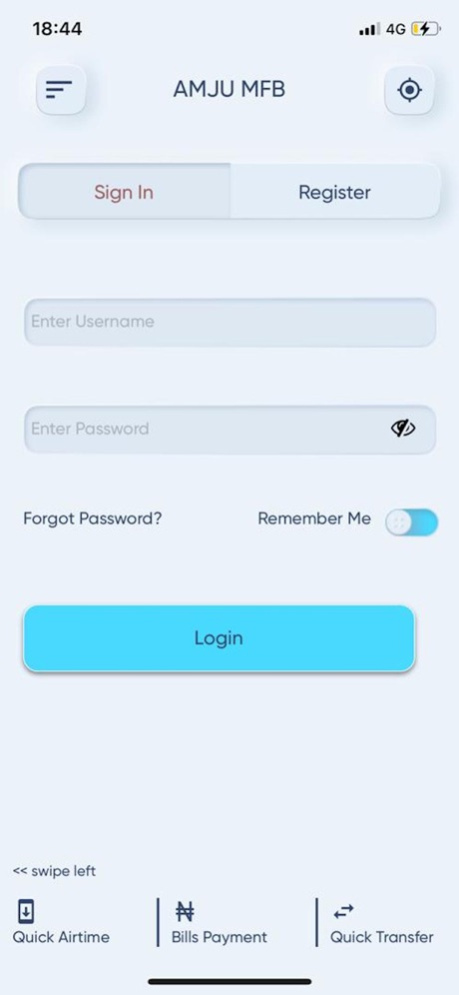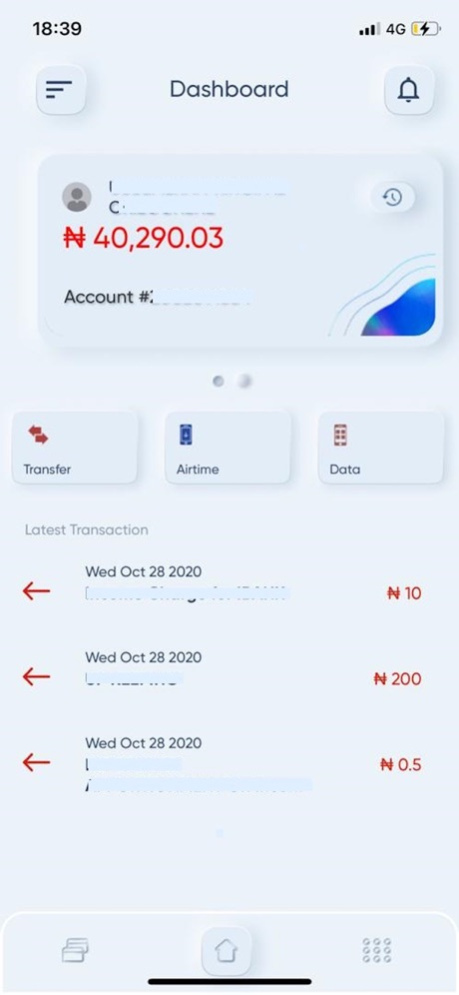AMJU MFB 2.0
Continue to app
Free Version
Publisher Description
Enjoy unlimited access to your funds on the go. As long as you have an internet connected device, you can access your funds and carry out transactions at any time. Follow the steps below to access and register your mobile app
• Registration Steps
o Open your iOS app store on your iOS device
o Type AMJU in the search engine
o Click on download (Wait while the app is downloaded on your phone)
o Click on install (After the installation, the APP ICON will drop on your phone screen)
o Click on the APP ICON to open
o Click on “Register”
o Type in a username of your choice
o Enter your account number
o Type in your phone number
o Press the register button and a One Time Password (OTP) will be sent to your phone
o Type the OTP immediately (it expires after 2minutes)
o Create a password for yourself with mixture of upper and lower cases and password not less than 7 digits (use an alphanumeric e.g. Joh768)
o Confirm your password
o Create PIN(FOUR DIGIT e.g 1234)
o Click on continue
o It will show account registration successful, then you can now log in with your newly created username and password and carry out your transactions as needed.
• Features & Benefits
o Bills Payments i.e. PHCN bills, Cable TV bills
o Airtime Recharge (MTN, GLO, AIRTEL, 9MOBILE)
o Data Recharge
o Funds Transfer
o Balance Enquiry
o Transaction History
o Transfer Limit
o Biometric Login
o Branches location and addresses
o ATM location
o Quick Airtime
o Quick Bills Payment
o Quick Transfer
o PIN Change
o Password Change
May 5, 2021
Version 2.0
This update offers these new features:
Card Services [Enquiry, Request, Hotlist and Replacement]
Service Requests [View BVN, Statements of Accounts and Receipts Generation]
About AMJU MFB
AMJU MFB is a free app for iOS published in the Accounting & Finance list of apps, part of Business.
The company that develops AMJU MFB is AMJU Unique MFB. The latest version released by its developer is 2.0.
To install AMJU MFB on your iOS device, just click the green Continue To App button above to start the installation process. The app is listed on our website since 2021-05-05 and was downloaded 2 times. We have already checked if the download link is safe, however for your own protection we recommend that you scan the downloaded app with your antivirus. Your antivirus may detect the AMJU MFB as malware if the download link is broken.
How to install AMJU MFB on your iOS device:
- Click on the Continue To App button on our website. This will redirect you to the App Store.
- Once the AMJU MFB is shown in the iTunes listing of your iOS device, you can start its download and installation. Tap on the GET button to the right of the app to start downloading it.
- If you are not logged-in the iOS appstore app, you'll be prompted for your your Apple ID and/or password.
- After AMJU MFB is downloaded, you'll see an INSTALL button to the right. Tap on it to start the actual installation of the iOS app.
- Once installation is finished you can tap on the OPEN button to start it. Its icon will also be added to your device home screen.